In the world of digital imaging and e-commerce, image editing plays a crucial role. A Clip Path Generator is a powerful tool that helps designers, photographers, and businesses remove backgrounds from images quickly and accurately. Whether you are working on product photos, advertisements, or website visuals, a reliable clip path generator can save time and improve efficiency.
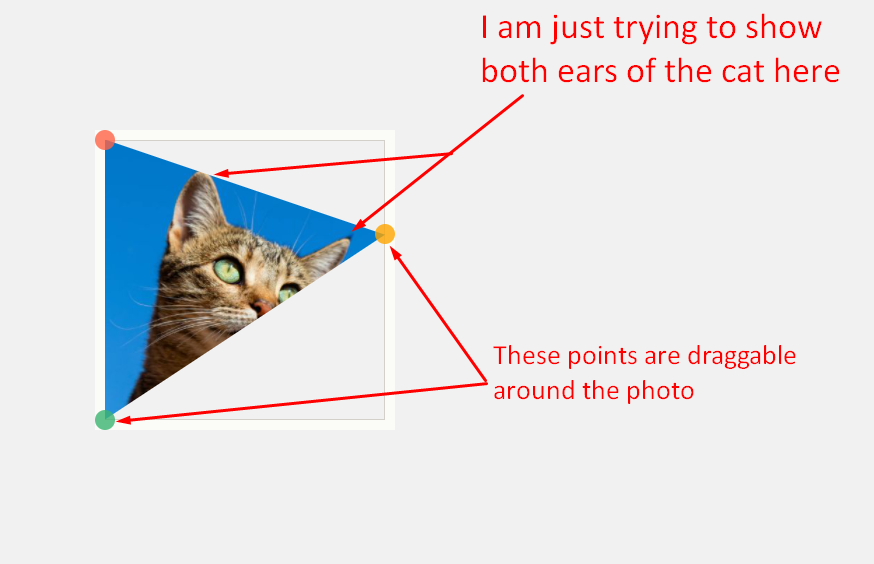
What is a Clip Path Generator?
A Clip Path Generator is a software tool or online service that creates vector paths around the subject of an image. This path isolates the subject from the background, allowing users to remove or replace the background seamlessly. Unlike manual clipping in Photoshop, a generator automates or simplifies the process, making it ideal for bulk editing.
How Does a Clip Path Generator Work?
Most clip path generators use advanced algorithms and AI technology to detect edges and contours in images. Here’s a simplified process:
- Upload Your Image – Select the image you want to edit.
- Automatic Path Detection – The tool identifies the subject and draws a vector path.
- Adjust the Path (Optional) – Fine-tune the path if needed for precision.
- Export the Image – Save the clipped image in your desired format.
This method drastically reduces editing time compared to traditional manual clipping.
Benefits of Using a Clip Path Generator
- Time-Saving – Edit hundreds of images quickly without manual tracing.
- Accuracy – Generates precise paths around subjects for a professional look.
- User-Friendly – No advanced Photoshop skills required.
- Cost-Effective – Reduces outsourcing costs for image editing.
- Bulk Editing – Handles large volumes of images efficiently.
Who Can Benefit from a Clip Path Generator?
- E-commerce Businesses – Perfect for creating clean product images.
- Photographers – Helps in post-processing and professional image editing.
- Marketing Agencies – Prepares high-quality visuals for campaigns.
- Graphic Designers – Speeds up workflow while maintaining accuracy.
Tips for Choosing the Best Clip Path Generator
- Accuracy of Path Detection – Look for tools with AI or edge-detection technology.
- Ease of Use – Choose software with a simple interface and minimal learning curve.
- Supported File Formats – Ensure it supports JPEG, PNG, PSD, and other common formats.
- Batch Processing Capabilities – Important for businesses handling large image volumes.
- Customer Support and Updates – Reliable tools offer regular updates and help when needed.
FAQs
1. What is a Clip Path Generator?
A Clip Path Generator is a tool that creates vector paths around image subjects for easy background removal.
2. How does a Clip Path Generator work?
It detects edges of the subject automatically, allowing you to remove or replace the background quickly.
3. Who should use a Clip Path Generator?
E-commerce businesses, photographers, graphic designers, and marketing agencies benefit from faster, precise image editing.
4. Can I use a Clip Path Generator for bulk images?
Yes, many generators support batch processing, making it ideal for editing multiple images efficiently.
5. Do I need Photoshop skills to use it?
No, Clip Path Generators are user-friendly and do not require advanced Photoshop knowledge.
Final Thoughts
A Clip Path Generator is an indispensable tool for anyone involved in digital imaging or e-commerce. It saves time, enhances productivity, and ensures professional-quality results. Investing in a good generator can streamline your workflow and help your business or creative projects stand out.
