Removing the background from the image becomes easy when the edges are crystal clear. But when the borders become blurry, unclear, such as the edges of the model’s hair, jacket fur, or pet wool, the standard clipping path service will prove to be a big failure. So image masking service is a suitable candidate for such edges. Photoshop masking service is the best alternative for clipping path service for background removal with unclear edges.





NEVER MISS ANY UNCLEAR EDGES WITH
Apart from the furry edges, when the object is transparent or made with see-through materials, selecting only the edges won’t do the job because you won’t be able to choose any edges of the product’s inner transparent area. So in these circumstances, instead of using the clipping path technique, experts go for image masking service, also known as a clipping mask. As we can use this technique to erase background from images, those who require background removing service also acquire this service to get an accurate picture cut out.
The features we are offering that make us different and unique from our competitors are developed from the things that matter to our clients.
Our production team works on a roster basis. So you get nonstop image post-processing production.
Meeting the deadline isn’t any unique thing to offer but practicing it continuously by maintaining the quality which we provide matters in the long run.
We ensure the fastest response time and offer special arrangements in case of emergency projects.
We don’t want you to fall for any false promises so edit up to 5 images for free and judge our quality and pricing.
See the sample images and find some of our greatest work and decide for yourself how good we are in image masking service
Masking a photo in photoshop has different categories which are used for different purposes. Different categories hold different levels of the price range, and the reason for this is to clear the view of the clients who don’t know which picture masking s/he will require.
Layer masking in photoshop allows professionals to work with images that have multiple objects to edit. You can work separately on each object and create a layer for them. Later, when you require to change one or two objects, you can only select those layers and work on them separately. Other than that, you can make image composites and use image cutouts on other documents also.

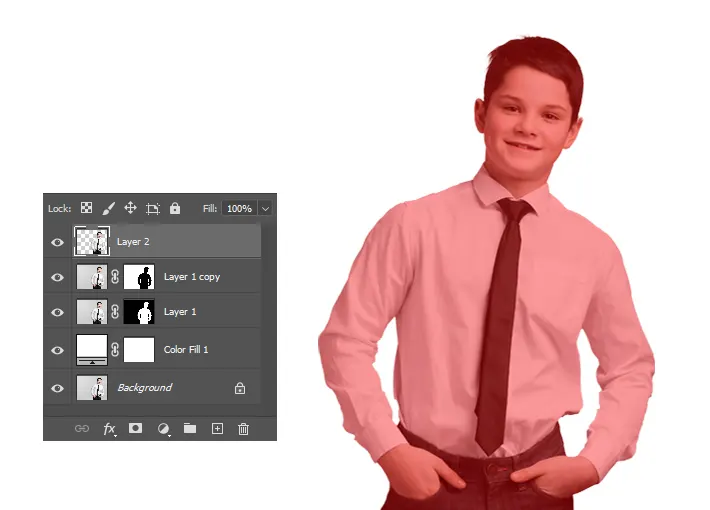


The clipping path technique is one of the top professional ways for background removal, but it also has some boundaries. Like when you have to make a selection around a model’s hair or pet’s furry skin, photo clipping will face difficulties to cover. To erase the background from behind such edges, we use fur and hair masking in photoshop. Along with the hair masking, our experts also fix the contrast issue of the image.
A clipping mask in photoshop is a group of layer masks where the portion you select will become transparent. If you want to make a specific shape or create text shapes with your photo, you should go for the clipping mask. Clipping masks have a base layer, a layer with the photograph in it above the base layer, and the text at the topmost layer. The shape of the base layer defines how many portions of your image will show.




While separating objects from the background, it is good to save the file as an alpha channel. The channel is how adobe photoshop uses to store information about the colors of the image, with alpha channel photoshop experts selecting pictures based on the colors. Later, it becomes easy to fix brightness, contrast, exposure, etc. alpha channel mask can store up to 8-bit grayscale images for the area you select.
Photoshop masking service is not always recommended because of its abilities and how they are used to remove the background. So our professional experts have some recommendations on when you should go for masking images in photoshop.
The clipping path and clipping mask both are important to erase the image background. If you compare between clipping path vs clipping mask to find which is more critical and want to use only one to save money and time, you won’t get the perfect image cut out. It depends on what your image demands, and you must go with that.
Not every image out there requires photoshop masking service, and it’s our responsibility to make you understand that to avoid unnecessary post-processing costs. Knowing where you need the clipping mask will also save you time.
You may require masking a photo in photoshop apart from these situations as well. If you feel you need photoshop masking service for a specific image that doesn’t fall into our professional’s recommendations, I suggest you send us your pictures as a free trial. And get professional consultation within minutes. Our professional photoshop experts are highly experienced in image masking service, and they can help you make the right decision.
Photoshop masking has several categories depending on the complexity, and our experts use the required techniques for those categories by utilizing their years of experience. Our experts are always keen to use the latest cutting technologies of photo editing to mask out objects from their background effectively.
So we use the latest version of adobe photoshop where we work with a quick selection tool and magic wand tool to create the selection. Our professionals use layer masking, alpha channel, transparent masking, and color masking on the images based on the requirements.
Images that have both sharp and fuzzy edges can’t be managed only with image masking. So we use the clipping path technique for the sharp edges and clipping mask for the fuzzy ones. Our take on photoshop masking depends on what category of images we get in our projects.
It doesn’t matter whether our clients are eCommerce retailers, fashion houses, photography studios, or art directors. We serve them all to the most total capacity and capability.
Victory Clipping uniqueness does not only offer premium photoshop masking but also we bring the best combination of high-grade professionals and industry bottom masking rates together on the table. We work on photoshop image masking to take every pixel to its best state. Because of being a time-eating process, many experts get bored after doing it for a long time, so we have roster base shifting for photoshop experts to be in a jolly mood while working.
Yes, we can remove backgrounds from the products such as blankets, hair, fur, and so on by applying this method. A simple clipping path will not enough for these
The image masking process is sometimes an alternative to creating a clipping path that is applied to furry objects. It is somewhat a little complex and requires experience to get the desired quality.
Hair,furry animal, fur, and blanket. l have soft edges. Therefore, removing the background from these elements requires photoshop masking technique.